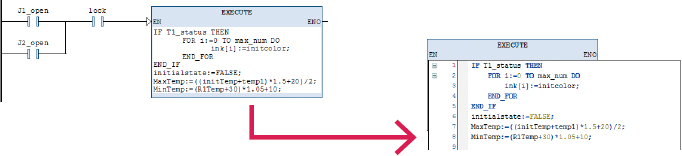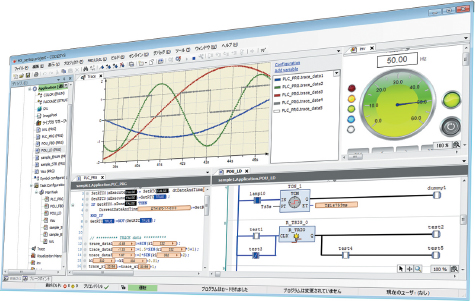IEC61131-3 international standards compliant
Integrated Development Environment HX-CODESYS
(Hitachi version of CODESYS by 3S-Smart Software Solutions GmbH)

CODESYS is an integrated development environment that is in conformance with IEC61131-3, international standards. It is a cutting-edge PLC application development tool that has been used by more than 350 controller manufacturers and over tens of thousands of end users in various industries around the world.
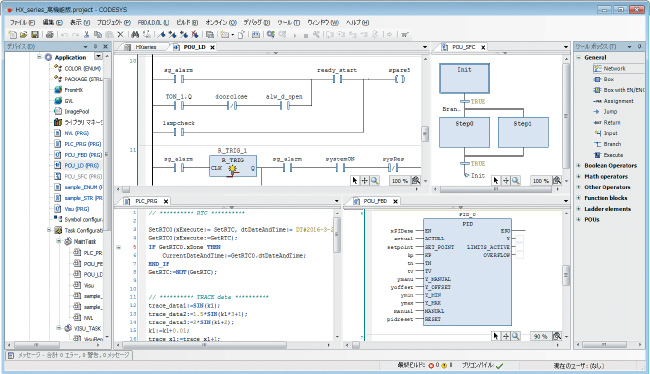
■ LD (Ladder Logic Diagram)
A graphic language based on relay circuits. It is suitable for bit operations, such as interlock processing.
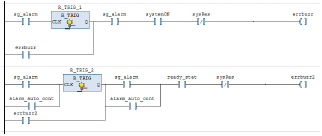
■ FBD (Function Block Diagram)
A graphic language that makes it easy to see data and signal flows.
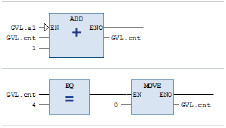
■ ST (Structured Text)
A text language based on PASCAL. It is perfect for uses that are not handled well by LD, such as branching, repeating, and numerical operations.
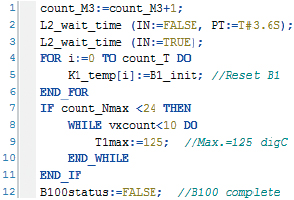
■ IL (Instruction List)
An imperative (mnemonic) text language for conventional PLCs.
It is suitable for high-speed operations and short programs.
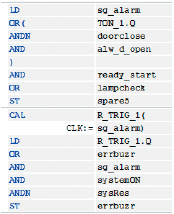
■ SFC (Sequential Function Chart)
A graphic language that can express status transition. It is suitable for processing progress. Programs at each step are described in LD, FBD, ST, and IL.
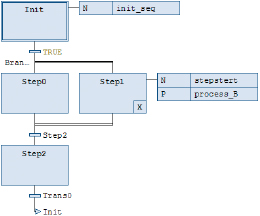
■ CFC (Continuous Function Chart)
A graphic FBD editor with no restrictions on POU layout and connection. It is possible to give feedback from output to input (non IEC61131-3 language).
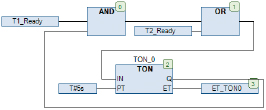
Local variables and global variables
It is possible to defi ne local variables, which are only effective for each program, and global variables, which are common to all programs. Properly using local variables and global variables makes it possible to create application programs with high rates of reusability.
Structured programming
It is possible to create a hierarchy of programs and function blocks. This enhances the readability of application programs, and improves the stability, and as a result enhances effi ciency in application development.
Creating a library
Since function blocks of commonly used process can be registered in the library, frequently used process can be easily reused in other application programs. Process contents of these function blocks can be also set as hidden, therefore can be distributed to end users without disclosing technical information to outside.
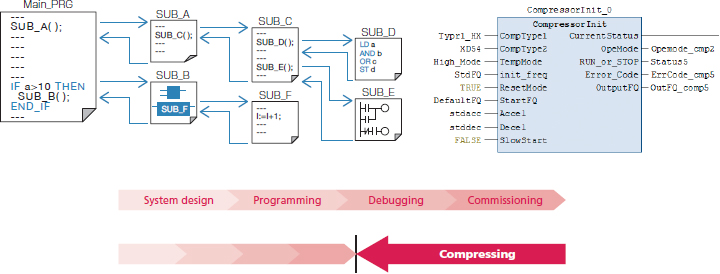
Convenient and usable commands are incorporated into the standard library; for example, in addition to standard commands in conformance with IEC61131-3, PID and various conversion commands.
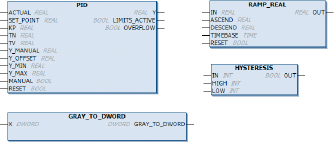
Convenient functions enhance the effi ciency of programming and debugging.