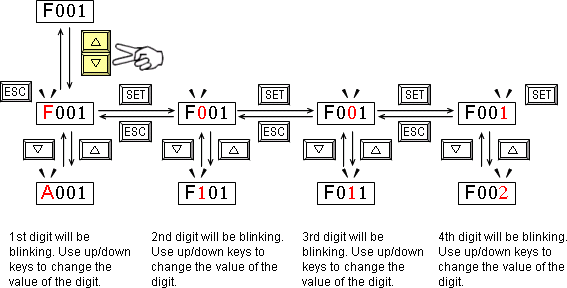WJ200 Series can be easily operated with the digital operator provided as standard.
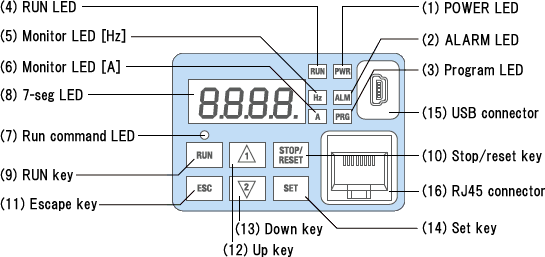
| (1) | POWER LED | Turns ON (Green) while the inverter is powered up.to the drive is ON. |
|---|---|---|
| (2) | ALARM LED | Turns ON (Red) when the inverter trips. |
| (3) | Program LED | Turns ON (Green) when the display shows changeable parameter. |
| (4) | RUN LED | Turns ON (Green) when the inverter is driving the motor. |
| (5) | Monitor LED [Hz] | Turns ON (Green) when the displayed data is frequency related. |
| (6) | Monitor LED [A] | Turns ON (Green) when the displayed data is current related. |
| (7) | Run command LED | Turns ON (Green) when a Run command is set to the operator. (Run key is effective.) |
| (8) | 7-seg LED | Shows each parameter, monitors etc. |
| (9) | RUN key | Makes inverter run. |
| (10) | Stop/reset key | Makes inverter decelerates to a stop. |
| (11) | Escape key | Go to the top of next function group, when a function mode is shown |
| (12) | Up key | Press up or down to sequence through parameters and functions shown on the display, and increment/decrement values. |
| (13) | Down key | |
| (14) | Set key | Function code: It moves to the data display. Data code: Press to write the new value to the EEPROM. |
| (15) | USB connector | Connect USB connector (mini-B) for using PC communication |
| (16) | RJ45 onnector | Connect RJ45 jack for remote operator |
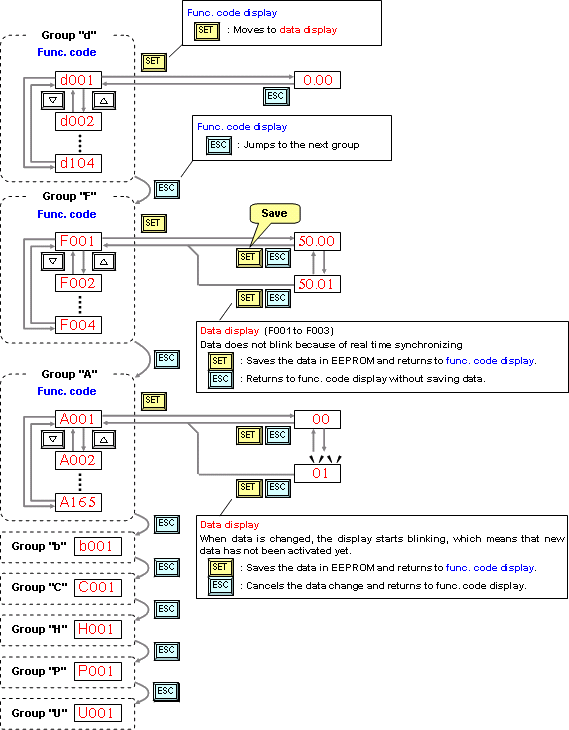
If a target function code or data is far from current data, using the single-digit edit mode makes it quicker. Pressing the up key and down key at the same time leads you to go into the digit-to-digit changing mode.